Hi Everyone! This week I am sharing some Tips & Hints on how to fix your Internet Connection when it's down. When your internet connection is down, normally what will you do? Don't worry! Help is here today!
Checking your Connection
- Press Start, type "cmd" (omit the quotation mark "") and hit Enter.
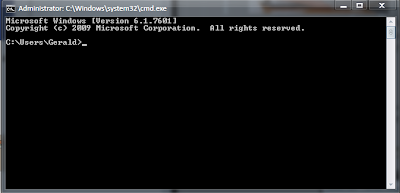 |
| 2. This Black Box will appear |
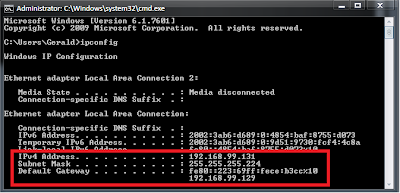 |
| 3. Type "ipconfig" (omit the quotation mark "") and Hit Enter! |
4. If your IPv4 Address is 169.254.x.x (x is random number) means you don't have any connection
Restart your Wireless Router
- Turn off your Wireless Router
- Wait for 10seconds
- Turn on your Wireless Router again
- Check your connection again using "ipconfig"
- You should be able to see your IPv4 Address to be in either one of this range:
- 10.0.0.0 to 10.255.255.255
- 172.16.0.0 to 172.31.255.255
- 192.168.0.0 to 192.168.255.255
Checking for Proxy on your Browser
- For some of you using computers that are being configured by company, sometime will find it an issue to connect to the internet at home.
- This is because company is using Proxy Server to connect user in the company to the internet.
- This will cause conflict with the internet connect at home even you are directly connected to the internet using cable from your modem.
- To check, press Start, type "Internet Properties"(omit the quotation mark "") and hit Enter.
 |
| 2. This Windows will appear and click on the "Connections" Tab. |
 |
| 3. Click on "LAN setting" |
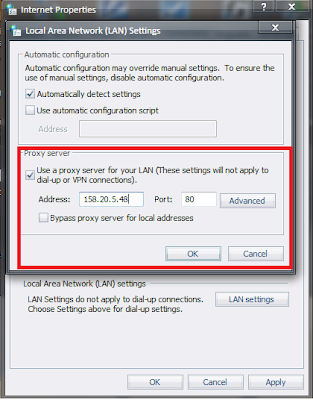 |
| 4. Check if Proxy is used, If yes, Uncheck when you are using at home and Check when you are in the office. |
- If the proxy server is uncheck in the office, you won't be able to access the internet. If you are using computers that are configure with proxy, it will be more troublesome.
That's all for sharing this week, hope you find this DIY guide useful!~ Good Luck! Have Fun!
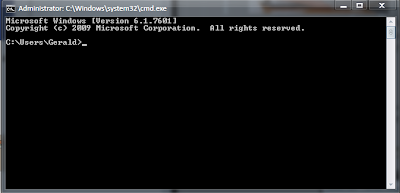
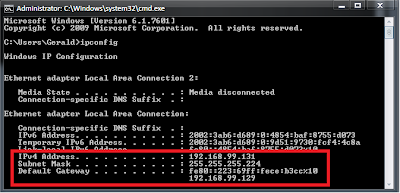


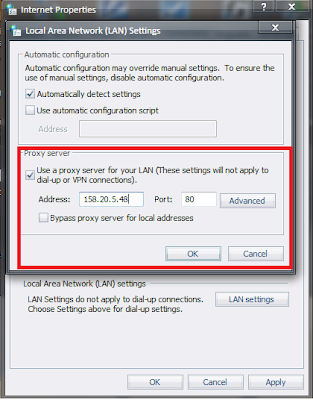

No comments:
Post a Comment